Please follow the steps mentioned below on how to set up smart groups, for example, you can set up a smart group for the new hires and each time a new hire is added to the system they will automatically be a part of that group.
Step 1: Go to Settings --> Smart Groups
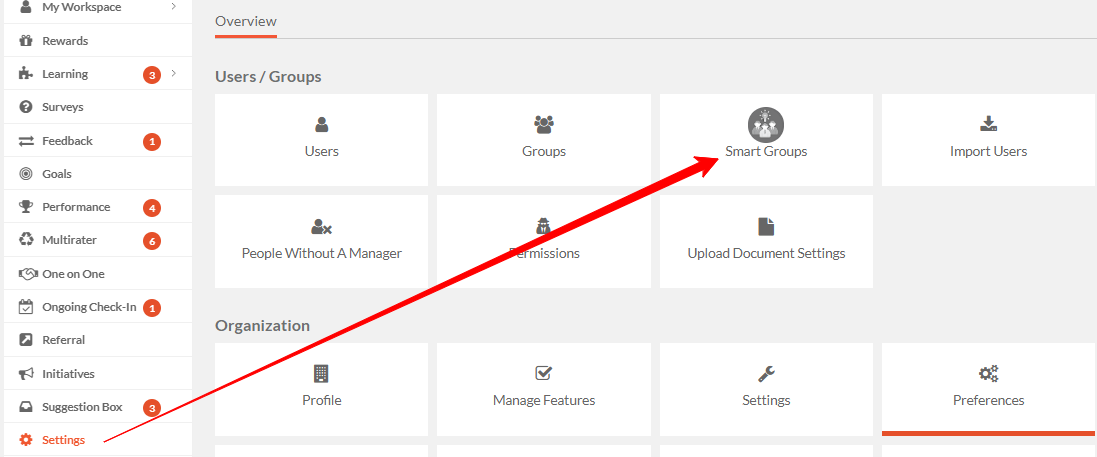
Step 2: Click on +New SMART GROUP

Step 3: Create Smart Group and set the rules-based on date of Hire.
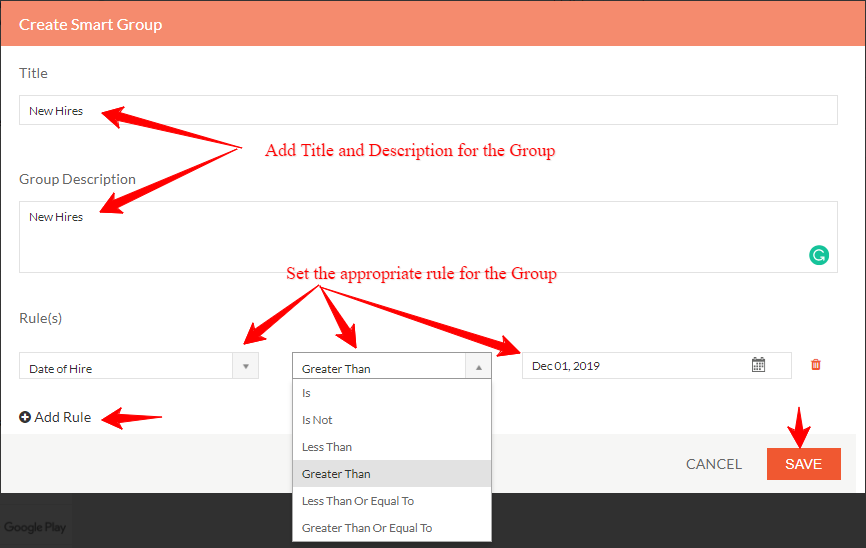
Users will be automatically added to the group.

Now you can search and assign the courses to this smart group each time new employees join.

Please note that even though users are automatically added to the smart groups the courses will not be automatically assigned to them. The course assignment function is instantaneous so each time you add new hires to the system you would need to assign the course to the "New Hires" group and it will assign the course to the new users who are added to the group.
