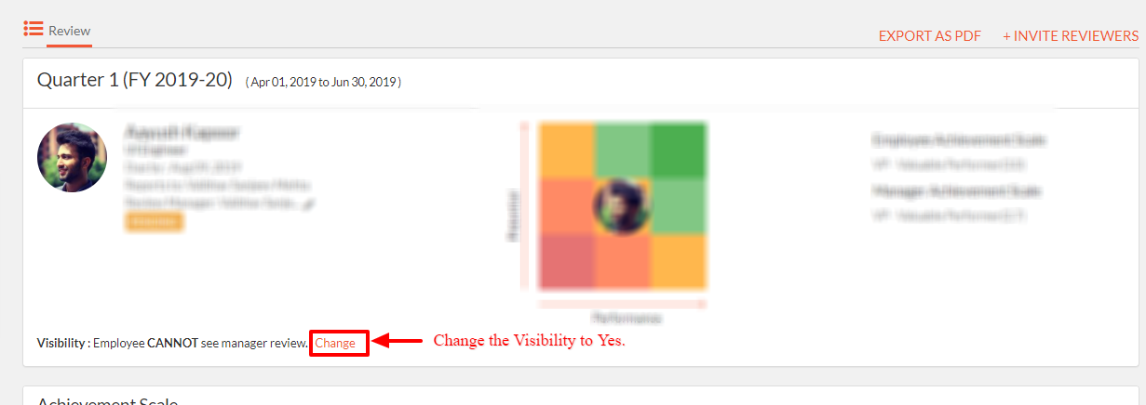As an Admin there are three methods you can follow to make manager reviews visible to the employees
Method 1:
Follow the steps mentioned in the screenshots below on how to make manager review visible to all employees.
Select the Cycle>>Edit>>under Configure review inputs>>set Allow employees to view the manager's review to Yes.


Method 2:
Follow the steps mentioned in the screenshots below on how to make manager review visible to only selected employees.
Click on Actions Button>>Reviewer>>Show Manager Review to Employee>>Done and Select the employee and click on Show.



Method 3:
Making the manager review visible to selective employees From the Manage Review Page
Follow the steps mentioned in the screenshots below on how to make manager review visible to only selected employees.
Select the employee review form from the Manage Reviews page.