First, please navigate to Multirater >> Cycles >> Select any cycle 'Edit' or while creating new cycle >> In 'Timeline' section under 'Who can nominate reviewers?' select as 'Managers' (as shown in screenshot below).

Once you fill the cycle settings and save it, managers would get the notification in their Dashboard as shown below:
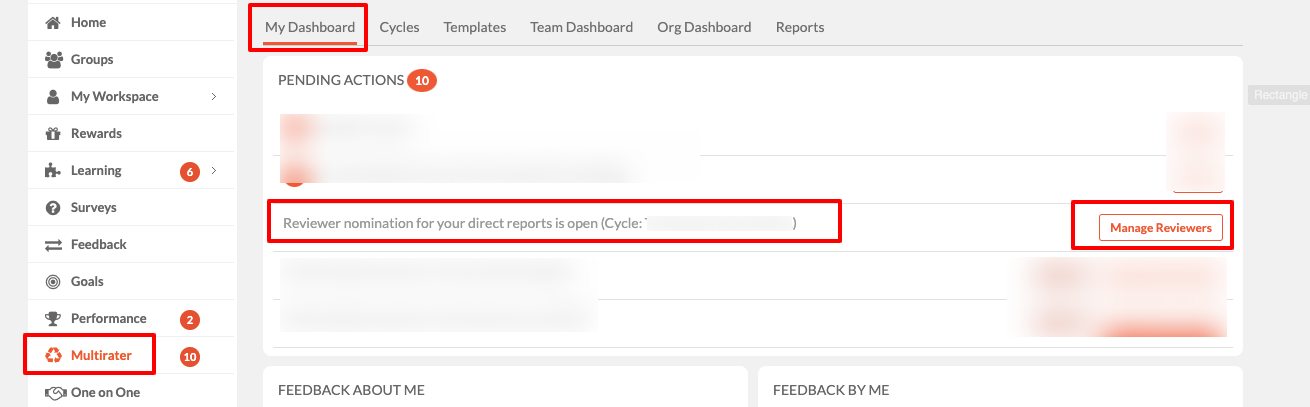
Once they click 'Manage Reviews' they would be redirected to 'Team Dashboard' page to add the reviewers.
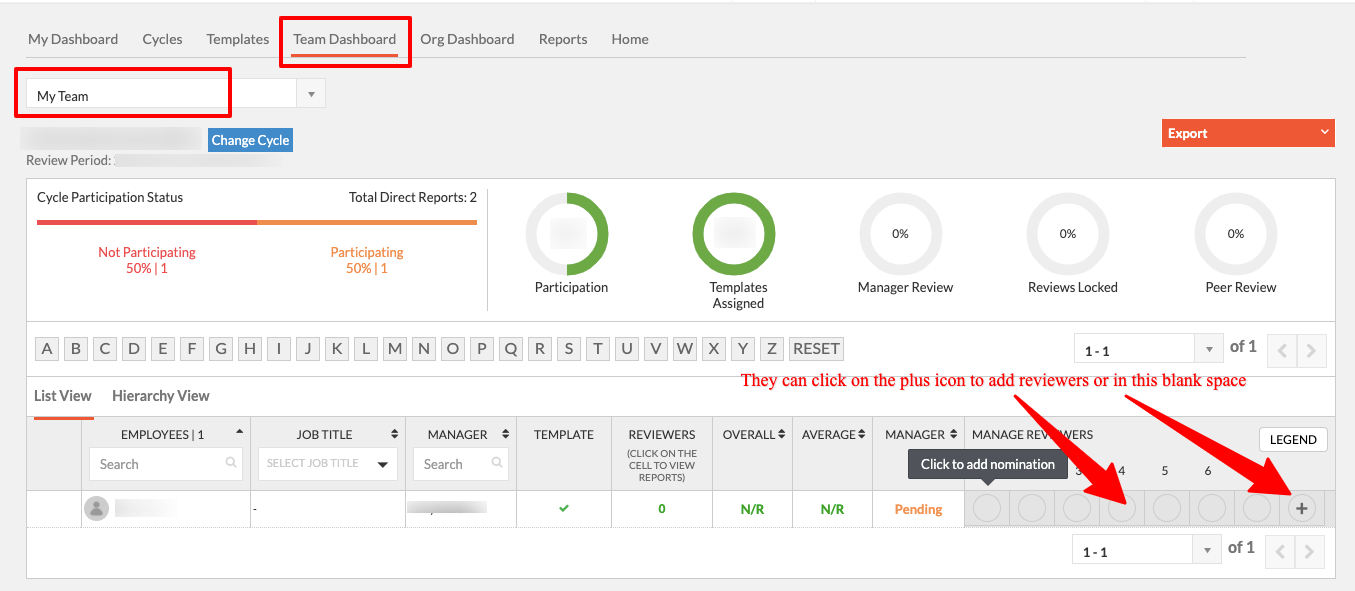
Once you click on the 'Plus' icon or in blank space to add reviewers. You will get the pop up window as shown below:
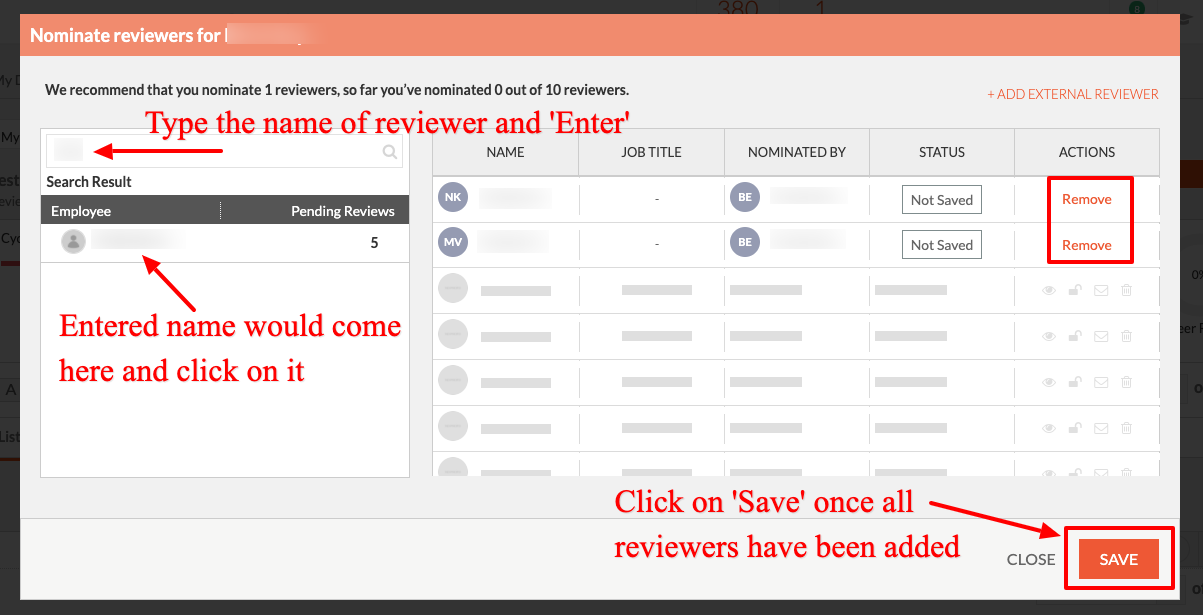
Once you click on 'Save' the reviewers will be added in the cycle and they will get the notification to give feedback for the selected employee.
