The user account is locked when the maximum number of invalid password attempts (which is set under the Settings > Password Policy) have been made to log into the account.
For the new UI: You can unlock any user by navigating to old settings > Users > Search for the user you want to unlock > click on the lock icon and the user would be unlocked as shown in the screenshots 1 and 2 below for reference.
Screenshot 1:

Screenshot 2:

For the Old UI: You can refer to the screenshots 3 and 4 for reference.
Screenshot 3: Settings > Users.

Screenshot 4: Search the user > Click on the Lock icon.
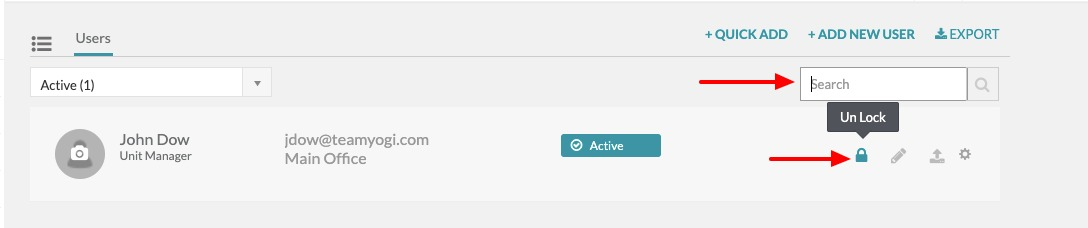
Once you have unlocked the user, they can login to the account using their old credentials or if they have forgot the the credentials they can reach out to us or to the Site Administartor (or to the person who has user management permission) and they can send the resend login credentials as shown in the screenshot below for reference.

